One of the main reasons I continue to use Firefox over Chromium/Chrome is the address bar. Unlike Chromium, Firefox does not use tie in the address bar with Google search, but instead uses the browsing history and the bookmarks to suggest URL’s. The address suggestions are made using a combination of frequency of access of URL’s as well as how recent they were accessed. Also, the algorithm gets better with usage. For example, I had recently read an article about something called the Zing JVM by a company called Azul, but when I wanted to refer to it later, I could not recall the word “Zing” or “Azul”, so I started typing in “Java Performance” in the address bar and Firefox started pulling out the relevant URL’s and I could soon find what I wanted.
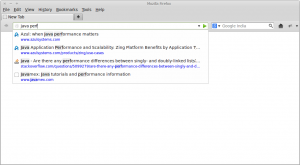
Combining search engine suggestions for URL auto completion as in Chrome, is confusing and does not do a great job of leveraging your own browsing patterns and history. Search suggestions are of course incredibly useful too and therefore separating them out allows the best of both approach. The Mozilla support site has a very good article on using the address bar.  This feature however works well if there is a rich browsing history present. There may be a need to ahem, not include certain URL’s in the search suggestions. The straightforward way is to not allow these URLs to be recorded in the browsing history in the first place – this can be done using Private Browsing.